In this article, you will learn how to Pay / Upgrade using
the well-known Solid Trust Pay, to start your work at home opportunity with
TwentyXpro.
Step One: Log in to
your account, and click on "Upgrade Now"
You will see the payment page
Step Two: Choose the "
Solid Trust Pay"payment method
After selecting "
Solid Trust Pay", click on "Do Payment"
Step Three: You will see a page with payment by using Solid Trust Pay,Click on (LOGIN NOW) if you have an account with Solid Trust Pay If you do not have a Solid Trust Pay account, you must Create an account first to pay and Click on (REGISTER HERE)
Create Your Account IN Solid Trust Pay, to Complete the Payment. Congratulatios!
Payment and Withdrawal Methods:
- Bitcoin (cryptocurrencies - CoinPayments)
- Solid Trust Pay (accepts Visa and MasterCard, but you must first open an account in this electronic bank, activate the account and add / activate Visa or MasterCard before making the payment)
- Perfect Money (Perfect Money e-Bank)
- Internal KEY (Internal Voucher)
- TwentyXpro's payment method via blockchain (soon)


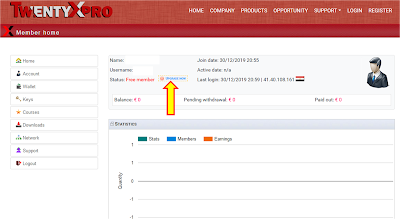
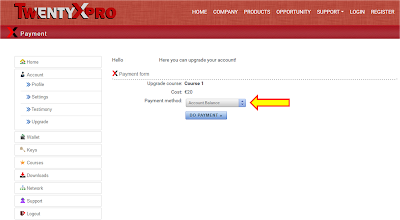








No comments