In this article, you will learn how to Pay / Upgrade using Bitcoin BTC and cryptocurrencies to start your earnings online.
Step One: Log in to your account, and click on "Upgrade Now"
You will see the payment page
Step Two: Choose the Bitcoin BTC Crypto Payment "CoinPayments"
After selecting "CoinPayments", click on "Do Payment"
Step Three: You can see the Bitcoin Blockchain payment page, as shown below
Send the specified amount with bitcoin
*Please take care of the transaction fees or withdrawal fees from your wallet or trading/exchange platform. Congratulations!
Payment and Withdrawal Methods:
Step One: Log in to your account, and click on "Upgrade Now"
You will see the payment page
Step Two: Choose the Bitcoin BTC Crypto Payment "CoinPayments"
Step Three: You can see the Bitcoin Blockchain payment page, as shown below
Send the specified amount with bitcoin
*Please take care of the transaction fees or withdrawal fees from your wallet or trading/exchange platform. Congratulations!
Payment and Withdrawal Methods:
- Bitcoin (cryptocurrencies - CoinPayments)
- Solid Trust Pay (accepts Visa and MasterCard, but you must first open an account in this electronic bank, activate the account and add / activate Visa or MasterCard before making the payment)
- Perfect Money (Perfect Money e-Bank)
- Pay with a sponsor by using an internal key (Internal Voucher)
- TwentyXpro's payment method via blockchain (soon)


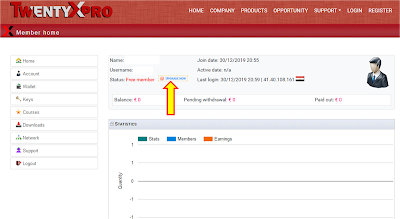
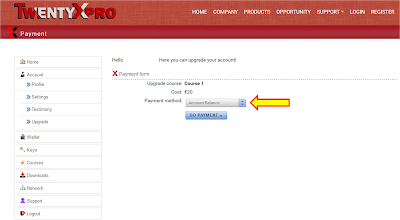
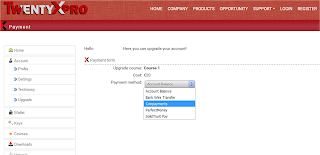
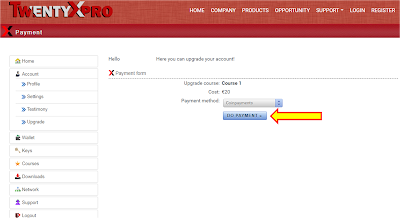
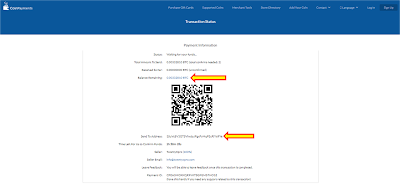




No comments