In this article, you will learn how to add money in your account by Using Solid Trust Pay
To be able to start learning digital marketing strategies and to make big money.
Step 1: Log in to your account, and click on Wallet now.
You will see a page Click Funds
Step 2: Determine the amount of cash you want to add if we go out, for example, 20 euros using (Solid Trust Pay)
Step Three: After selecting Solid Trust Pay, click on Add FUND
Then you will see the Solid Trust Pay payment page as shown now
Payment methods
To be able to start learning digital marketing strategies and to make big money.
Step 1: Log in to your account, and click on Wallet now.
Step 2: Determine the amount of cash you want to add if we go out, for example, 20 euros using (Solid Trust Pay)
Then you will see the Solid Trust Pay payment page as shown now
Step 4: If you do not have a Solid Trust Bay account, you must first create a Solid Trust Bay account in order to be able to add your funds to your account as shown.
Payment methods
- Bitcoin (BTC)
- SolidTrustPay (BUT we must open an Account in the SolidTrustPay)
- Perfect Money (Electronic bank)


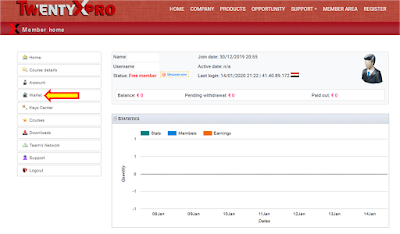
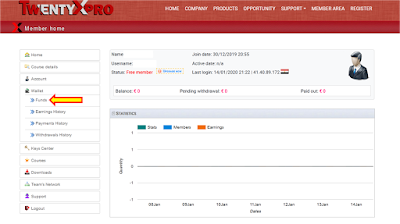
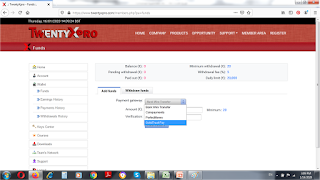
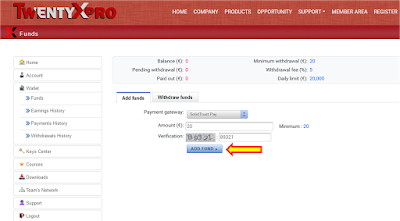
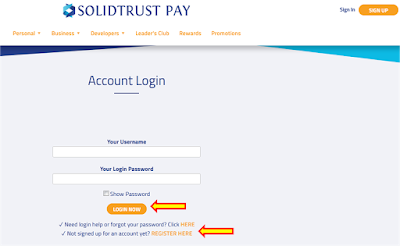
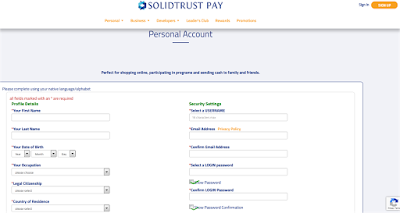
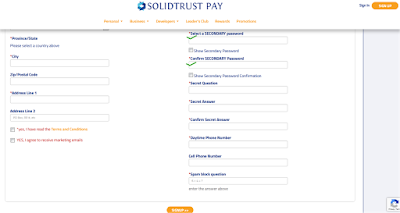





No comments